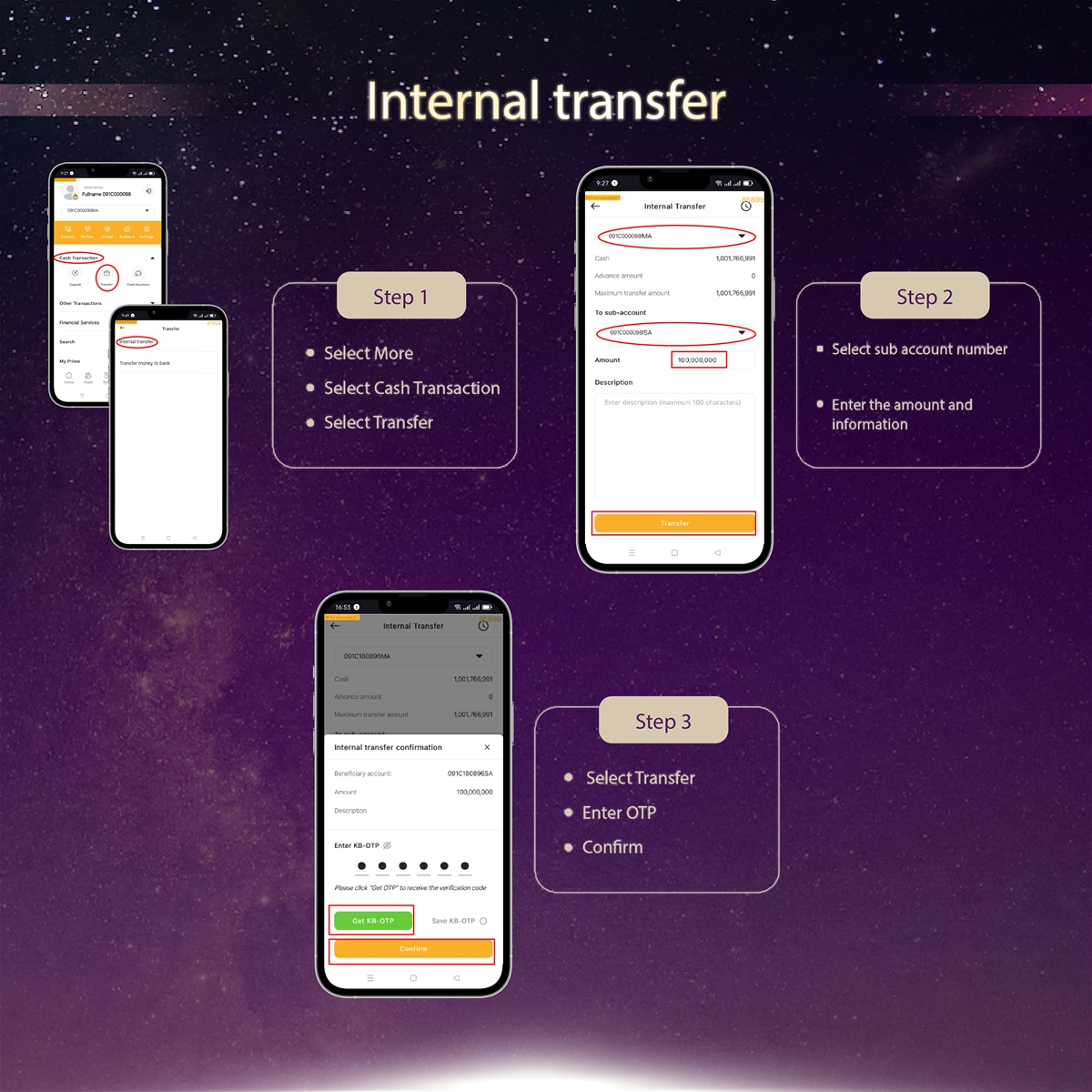Instruction for Cash Deposit
Clients can choose one of the two methods for managing securities transaction funds as follows:
-
Direct deposit for securities transactions at the bank: Banks that have implemented core banking service linkage include:
-
Vietnam Joint Stock Commercial Bank for Investment and Development (BIDV): @BIDV service.
-
Deposit for securities transactions through the company’s master account at the bank: Banks that have linked automatic collection and payment services include:
-
Vietnam Maritime Commercial Joint Stock Bank (MSB)
-
Vietnam Joint Stock Commercial Bank for Investment and Development (BIDV)
-
Vietnam Prosperity Joint Stock Commercial Bank (VPB)
-
Vietnam Joint Stock Commercial Bank for Foreign Trade (VCB)
-
Vietnam Technological and Commercial Joint Stock Bank (TCB)
-
Vietnam Joint Stock Commercial Bank for Industry and Trade (Vietinbank)
In addition, clients can deposit securities transaction funds through the company’s master account at other banks, such as Asia Commercial Joint Stock Bank (ACB), etc. However, KBSV has not yet linked automatic collection and payment services with these banks.
Clients could make a cash deposit into the trading account at KBSV by the following ways:
I. Super-fast cash deposit into the trading accounts
1. Super-fast cash deposit into the destination on MSB M-MOBILE app
.jpg) 2. Super-fast cash deposit into the destination on BIDV SMARTBANKING ap
2.1 Via the Securities Services tab
2. Super-fast cash deposit into the destination on BIDV SMARTBANKING ap
2.1 Via the Securities Services tab
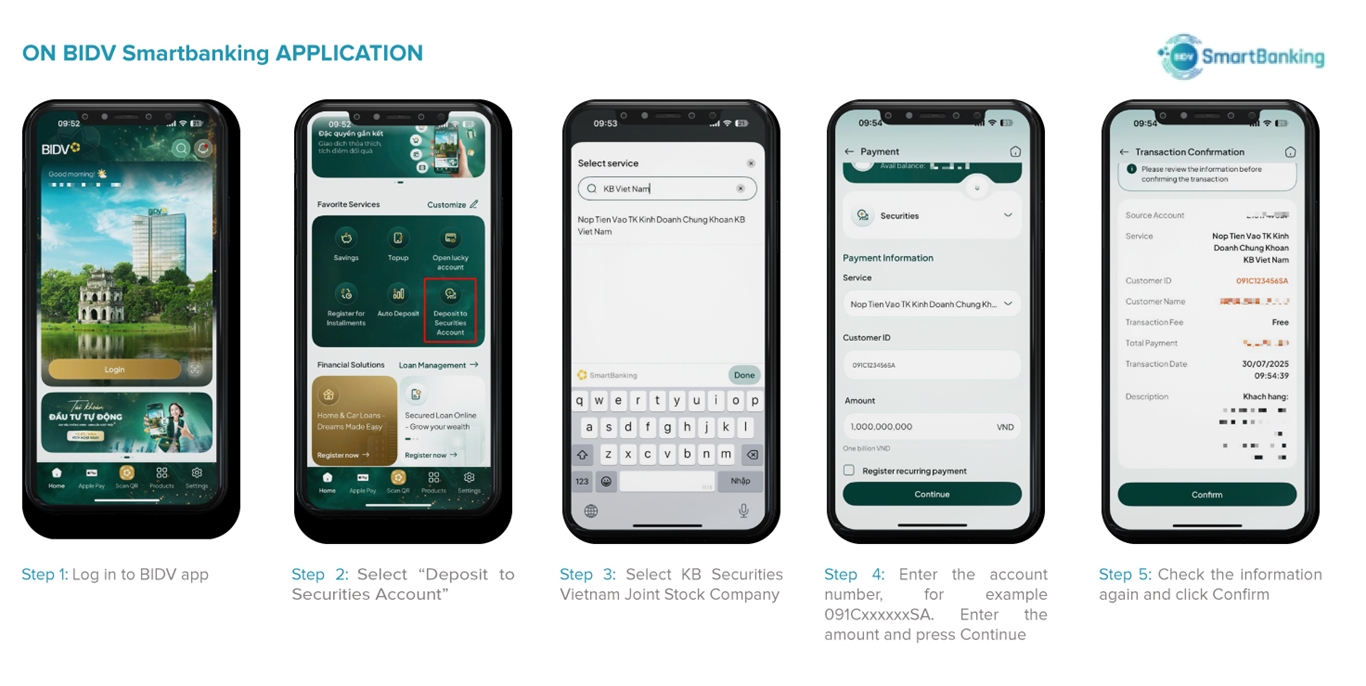 2.2 Via the Internal Transfer function using the designated account number
2.2 Via the Internal Transfer function using the designated account number
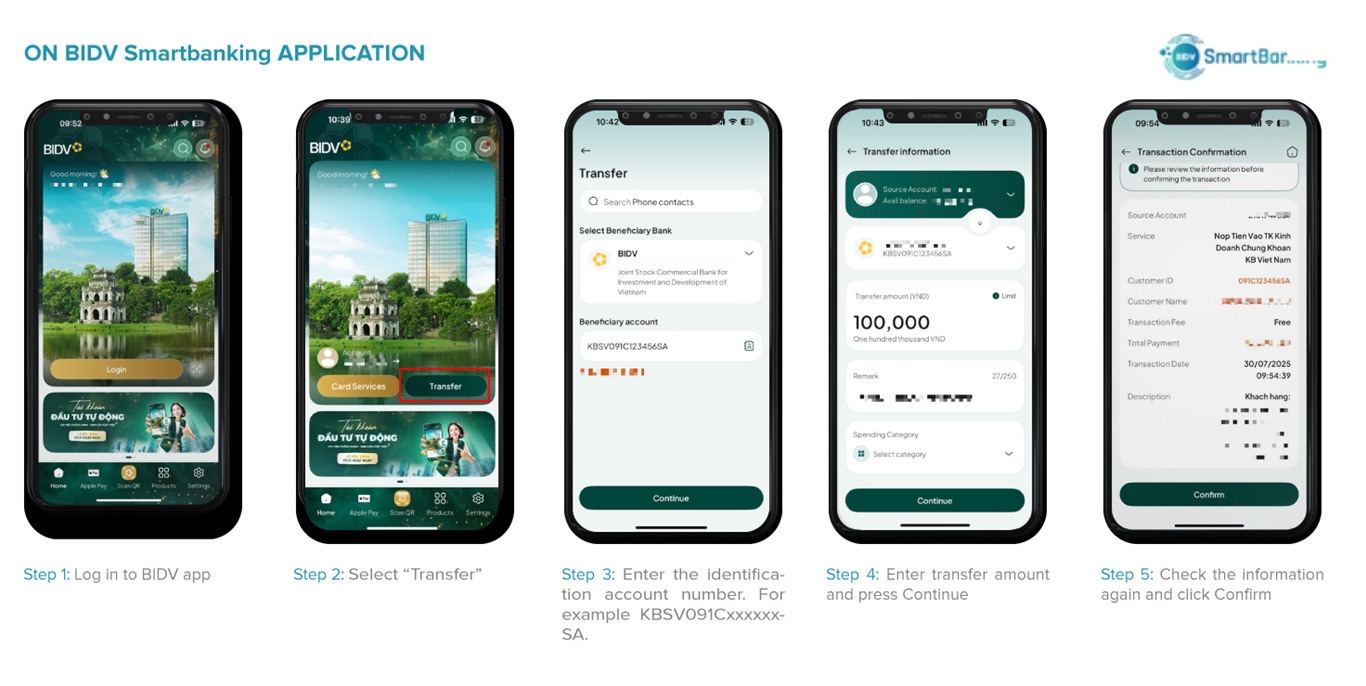
2.3 Through the KB Buddy application associated with BIDV
Instructions for linking BIDV account on KB Buddy application
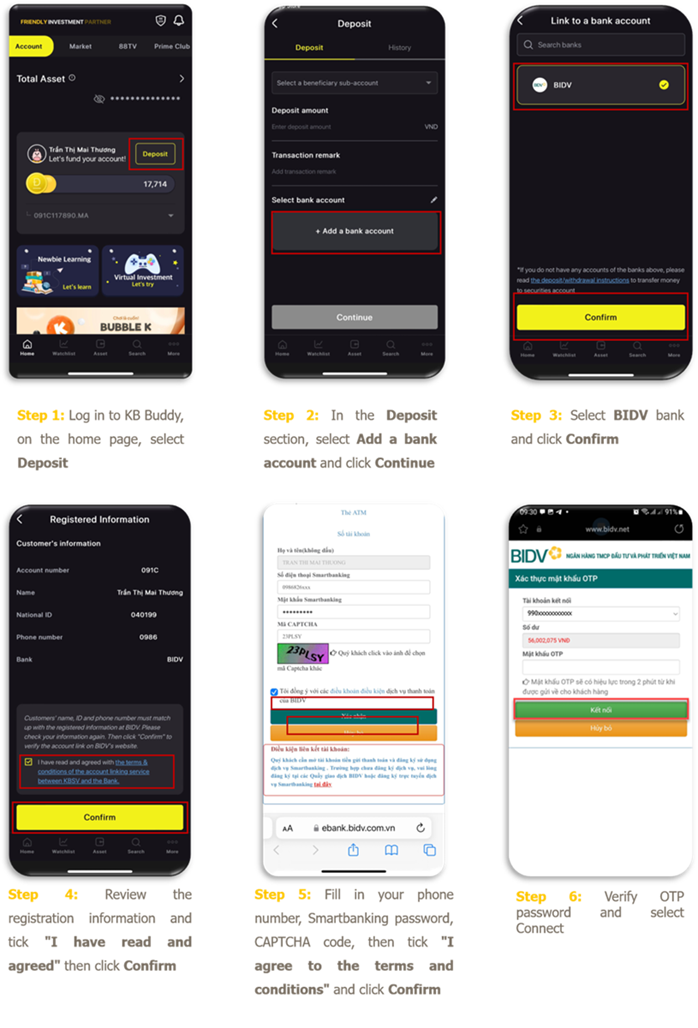 Instructions for paying money from the KB Buddy application
Instructions for paying money from the KB Buddy application
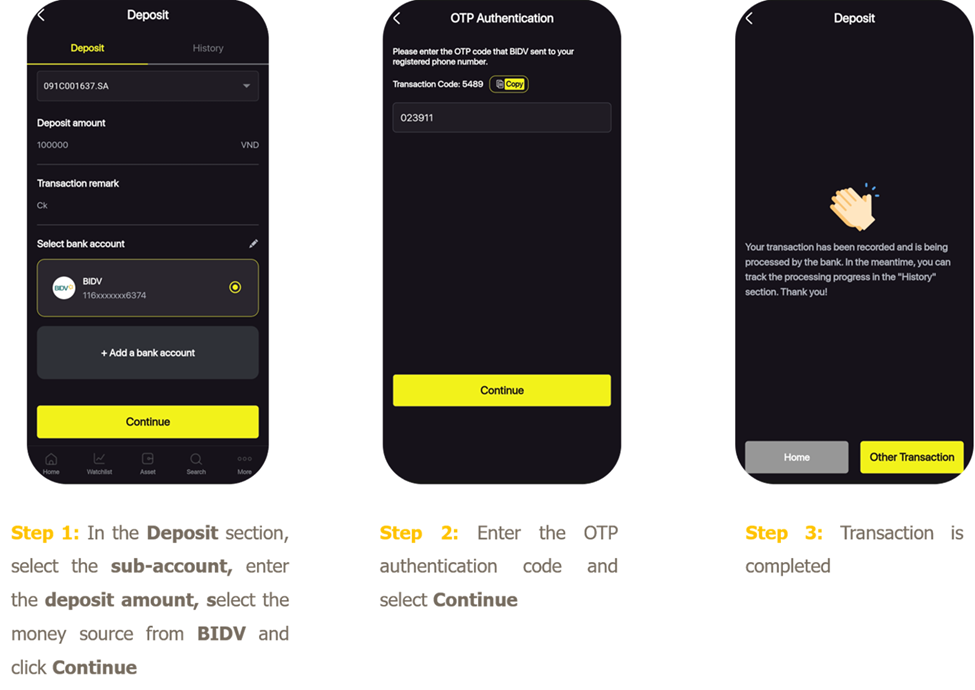 3. Super-fast cash deposit into the destination on VPBANK NEO app
3. Super-fast cash deposit into the destination on VPBANK NEO app
.jpg) 4. Super-fast cash deposit into the destination on VCBDigiBank app
4. Super-fast cash deposit into the destination on VCBDigiBank app
.jpg) 5. Super-fast cash deposit into the destination on Techcombank Mobile app
5. Super-fast cash deposit into the destination on Techcombank Mobile app
.jpg) 6. Super-fast cash deposit into the destination on Vietinbank Ipay app
6. Super-fast cash deposit into the destination on Vietinbank Ipay app
.jpg) II. Deposit money into securities accounts from other banks using QR codes or identification account numbers
1. Create a QR code and pay using the QR code
II. Deposit money into securities accounts from other banks using QR codes or identification account numbers
1. Create a QR code and pay using the QR code
Step 1: Create QR code
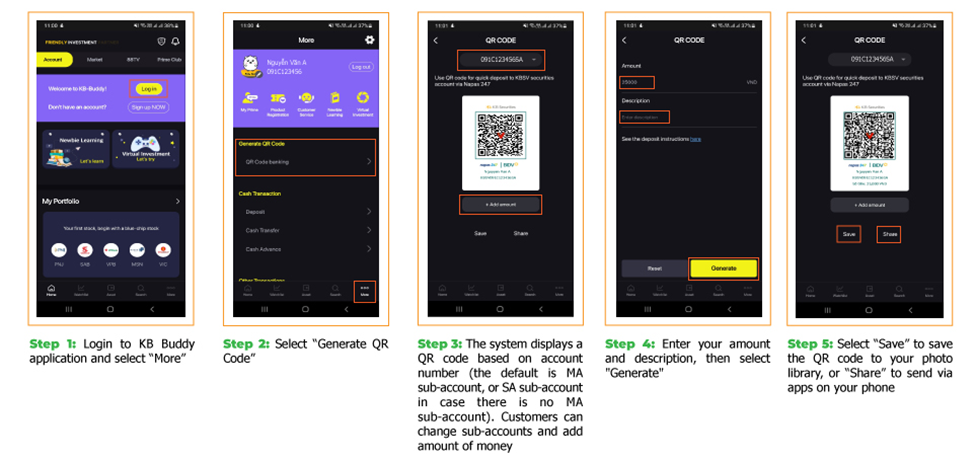 Step 2: Deposit money using QR code to securities accounts
Step 2: Deposit money using QR code to securities accounts
Sign in to banking apps that support QR code scanning. Select "Scan QR" to scan the code or download a photo of the QR code saved in your phone. Then at the money transfer screen, enter the amount, content (if any) and perform authentication to complete.
2. Deposit money using identification account number
|
Bank’s name |
BIDV
Ha Thanh Branch |
VCB
Tay Ho Branch |
TCB
Headquarters |
|
Acc No. |
KBSV091Cxxxxxx
KBSV091CxxxxxxSA
KBSV091CxxxxxxMA
KBSV091CxxxxxxS6 |
KBSV88091Cxxxxxx
|
091Cxxxxxx |
|
Beneficiary |
Nguyen Van A |
Nguyen Van A |
Nguyen Van A |
|
Content |
Optional |
Optional |
Optional |
|
Note |
091Cxxxxxx is your securities account number opened at KBSV
KBSV will automatically account into the MA sub-account. If there is no MA sub-account, it will be accounted into the SA sub-account |
|
Trading fees |
Fee based banking services |
III. Instructions for withdrawing/cash depositing
Clients can directly cash withdrawal at the KBSV counter, via phone, or online.
1. Cash withdrawal at KBSV transaction counter
You just need to bring your ID card to KBSV for requesting a withdrawal.
2. Cash transferring via phone through KBSV-Call switchboard
To use the service, you need to register for the telephone transaction service, if not, please contact the operations department for instructions.
When using the service, please follows:
- Step 1: Call the switchboard at 1900 1711
- Step 2: Meet support staffs, authentication the trading account number and password
- Step 3: Ask the teller to make a transfer with the relevant information such as the bank’s name, amounts, the beneficiary, and contents.
3. Super-fast cash transferring from stock account to bank account
Please refer to the fee schedule below:
|
Beneficiary Bank |
Transfer fees/Trading fees |
|
VPB, MSB, BIDV, VCB, VTB, TCB |
5.500 VND |
|
Other Bank |
-
13.200 VND applied for the value<500 mil VND
-
0.044% value of cash transferring + VAT applied for the value> 500 mil VND. Max fee 1.100.000 VND.
|
* Besides the above fee schedule, other fees remain the same.
4. Online transfer via KB Buddy Pro
To use this service, you need to register for online transaction services. If you have not registered yet, please contact KBSV for guidance. When using the service, please follow these steps:
4.1 Register the beneficiary bank
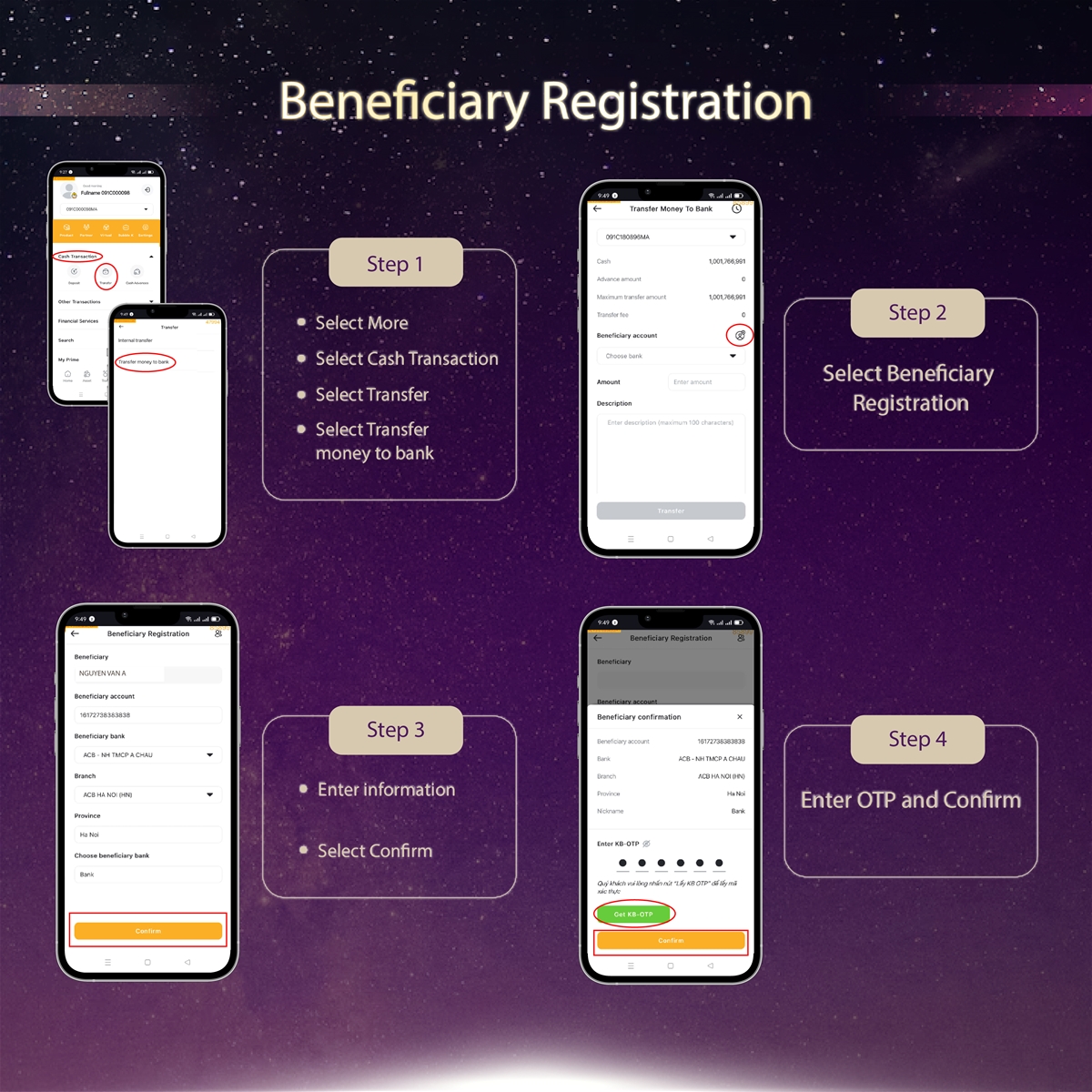
4.2 Transfer money to the bank
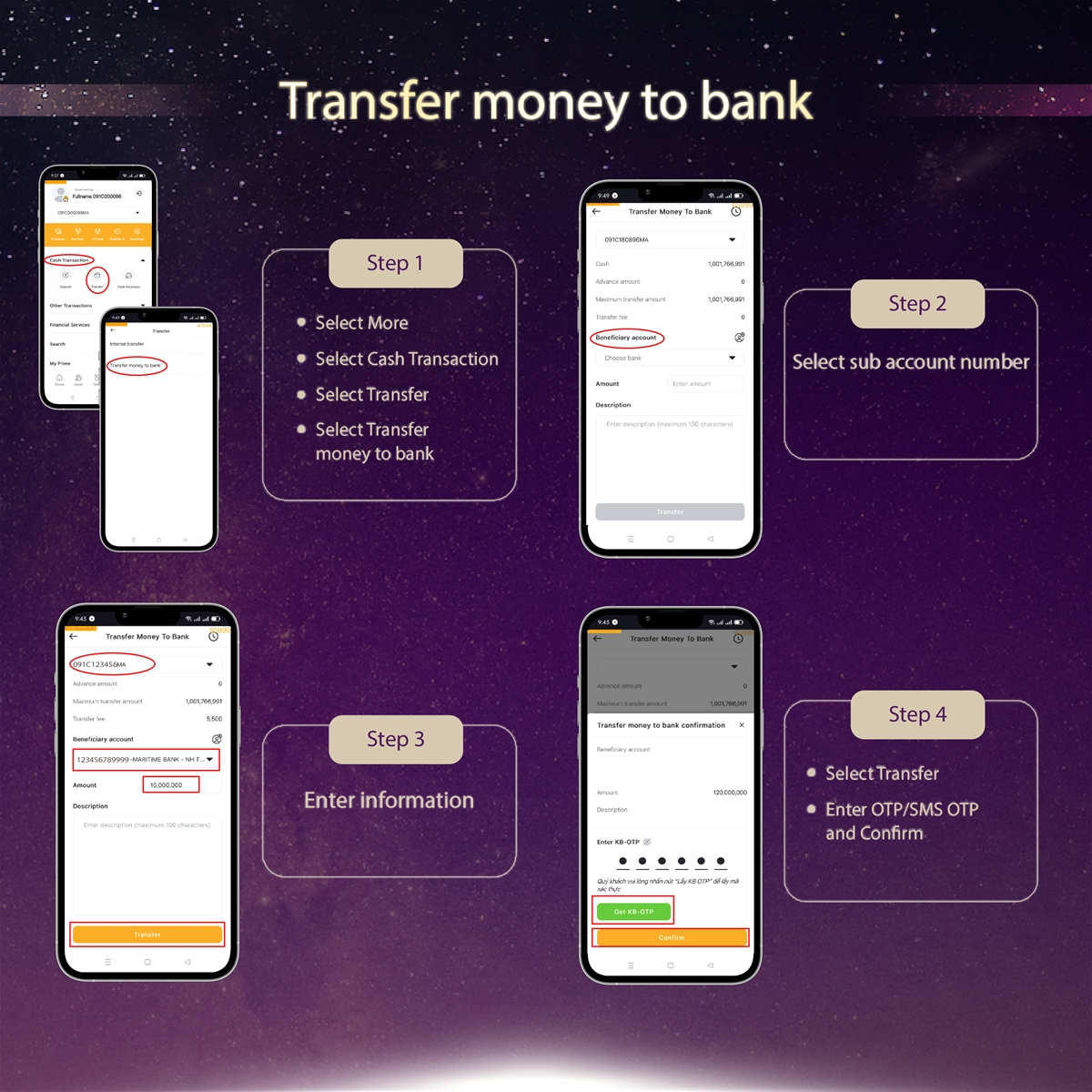 4.3 Internal transfer
4.3 Internal transfer